Changelog
Follow up on the latest improvements and updates.
RSS
new
See What's New
Version 3.0.9
What's New
- While signing in, the user will be able to see “Driver Login” option by clicking on it, and it will directly redirect to the driver “Login” page separately.
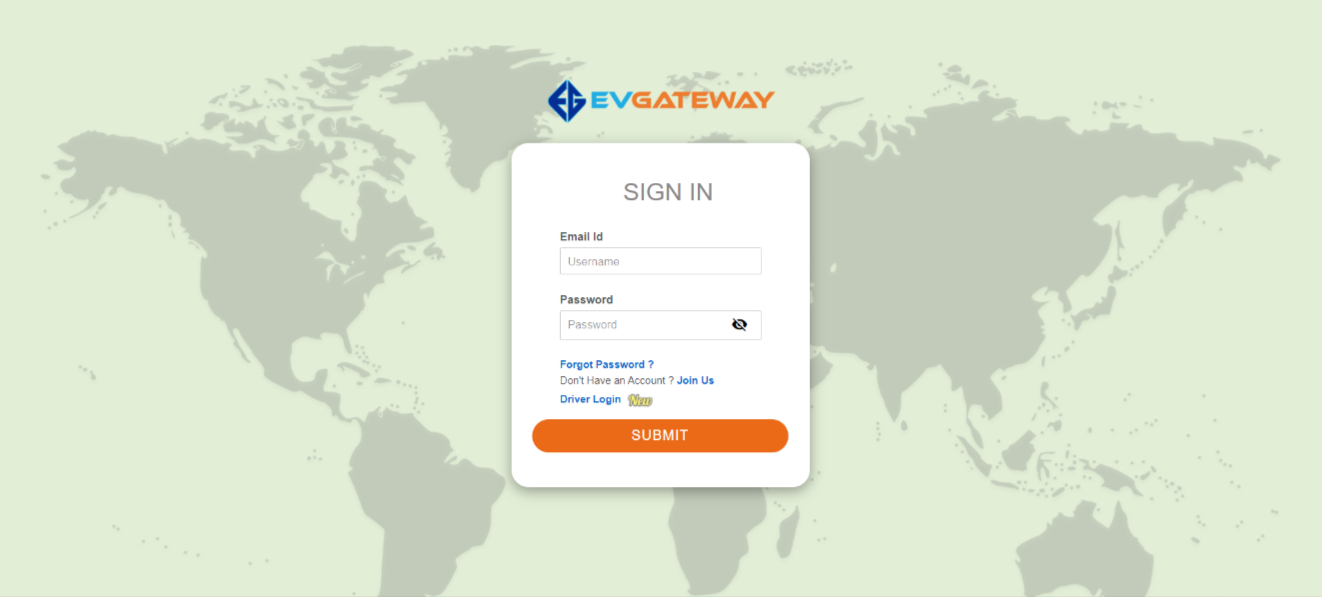

- OCPI-roaming enablement process.-Go to Sites tab and select the site that need to be the enable the roaming.-Click on roaming enable button and make it as enable.-It will display the roaming enabling process alert as below.
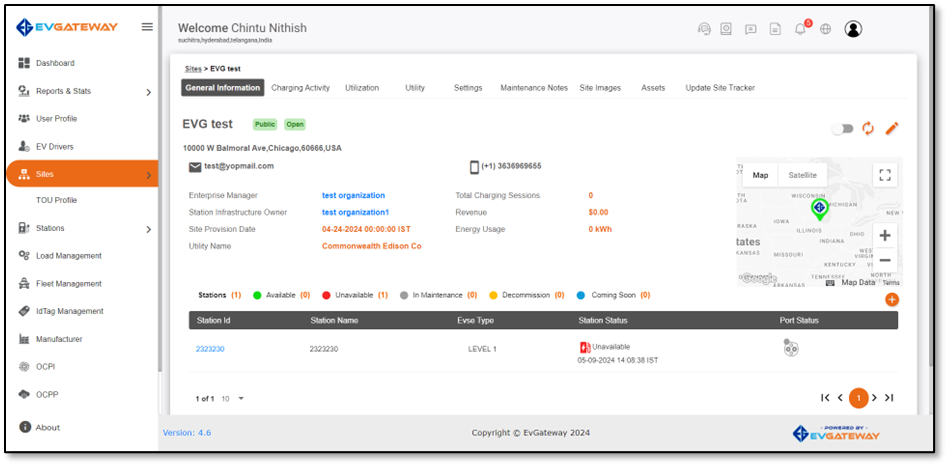
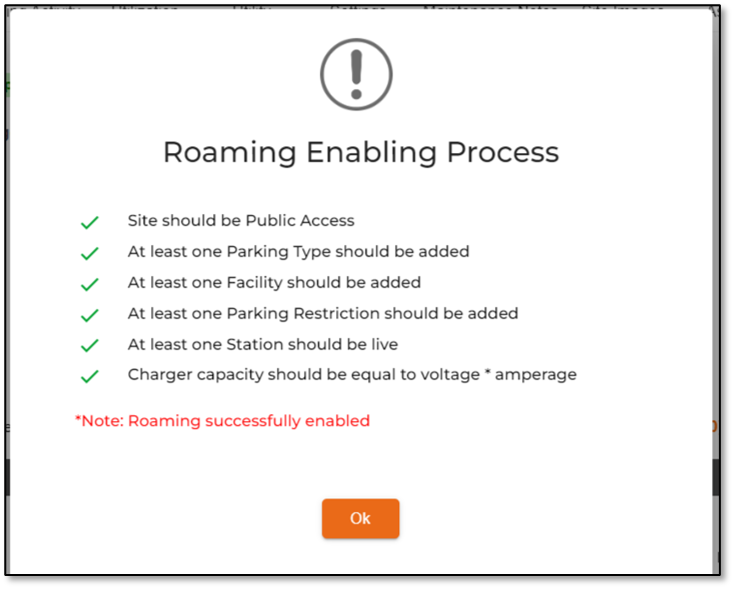
- Scheduled maintenance for the site table, including power outage notifications.
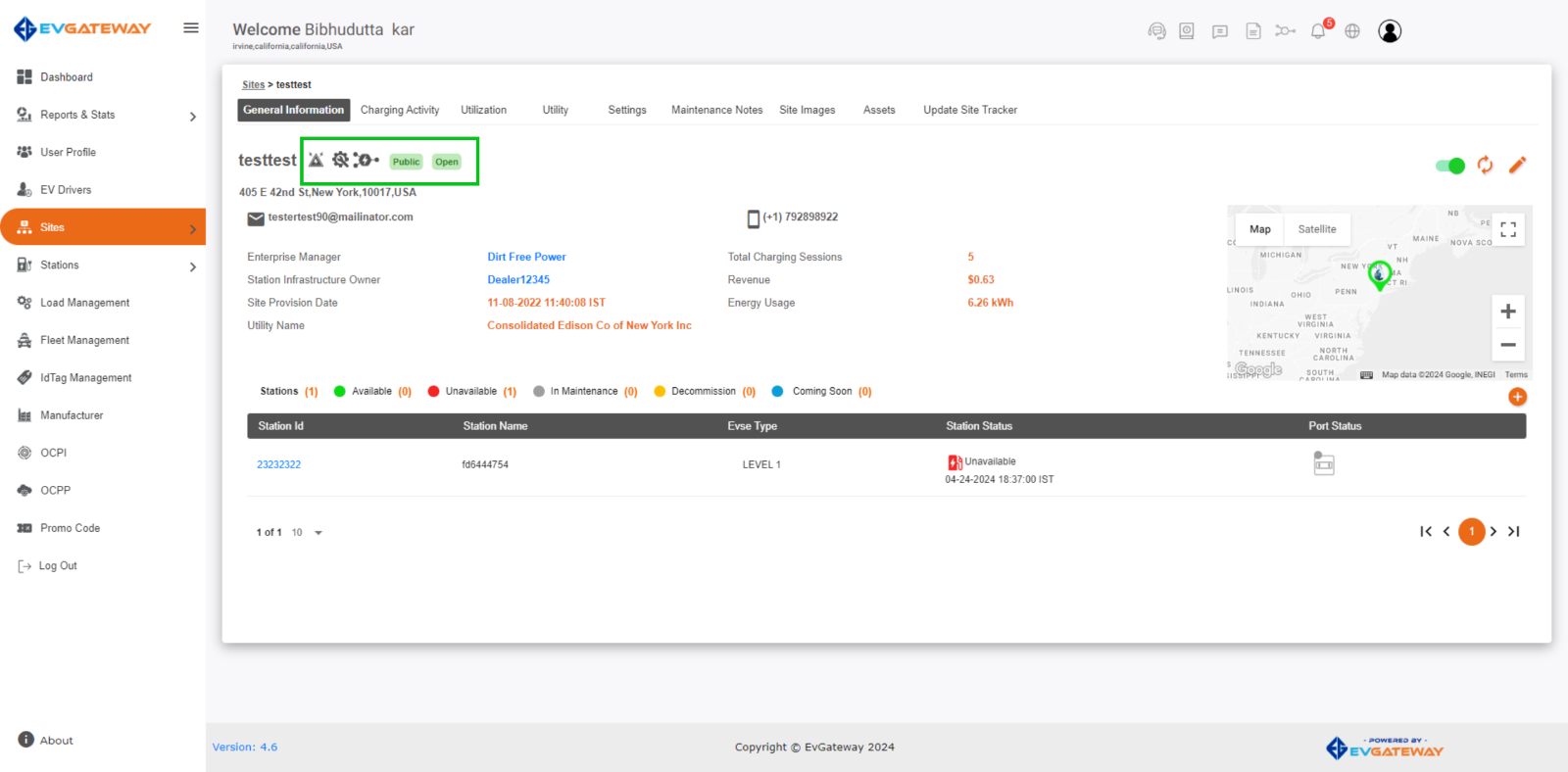
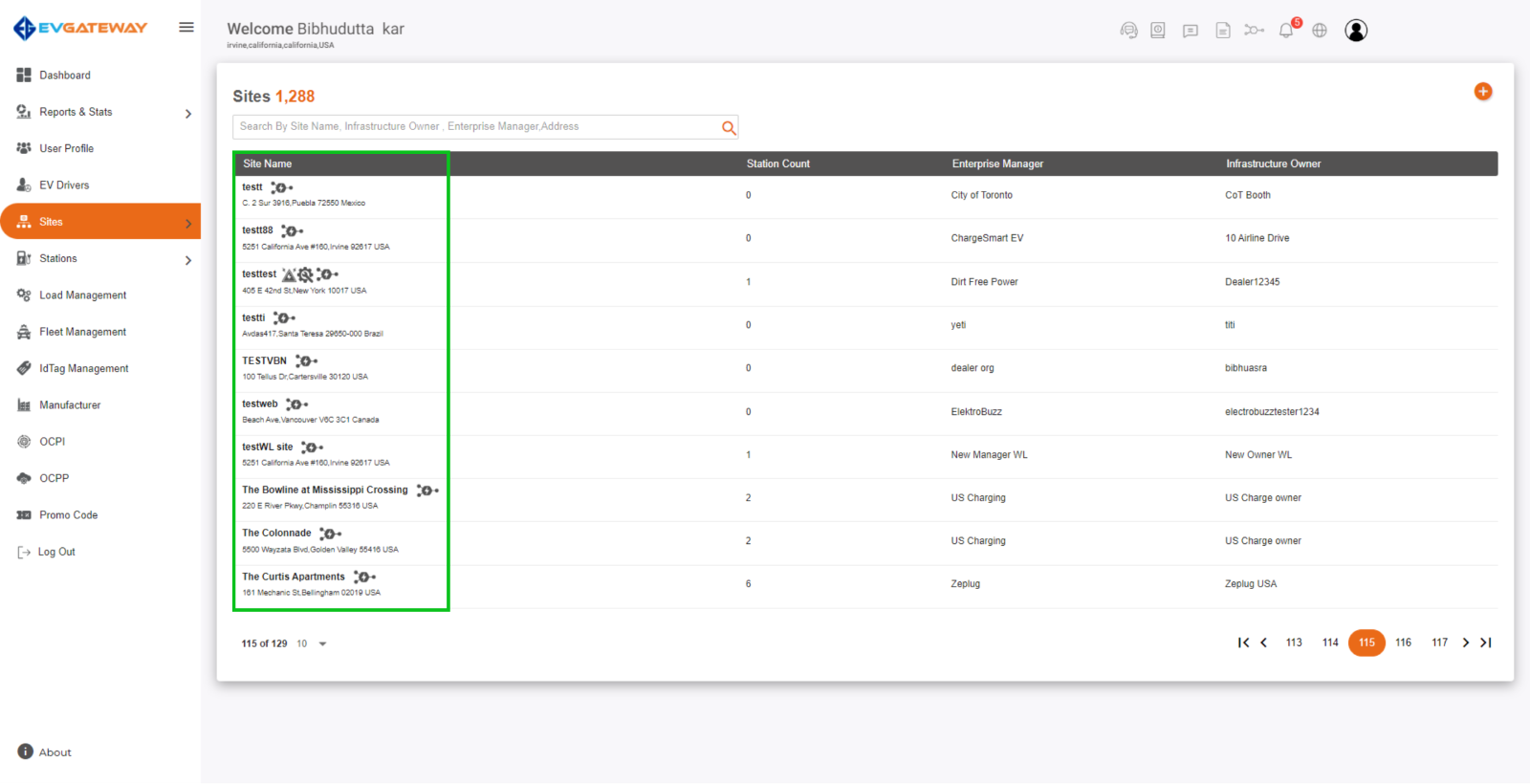
- Firmware Update and Diagnostics Changes
Station Table Ports Image Display & Info Ui Update
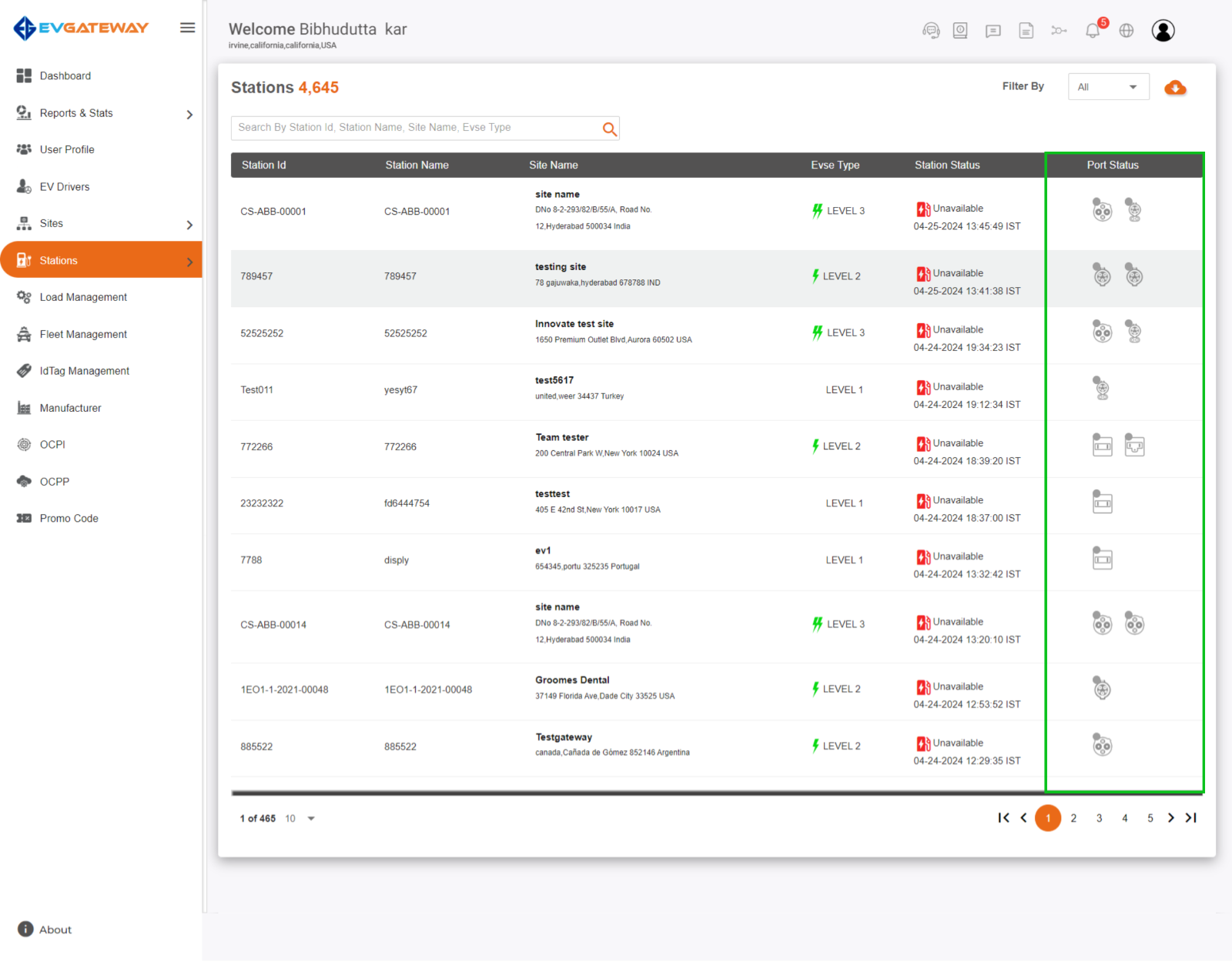
- New Utility Cost Report Feature
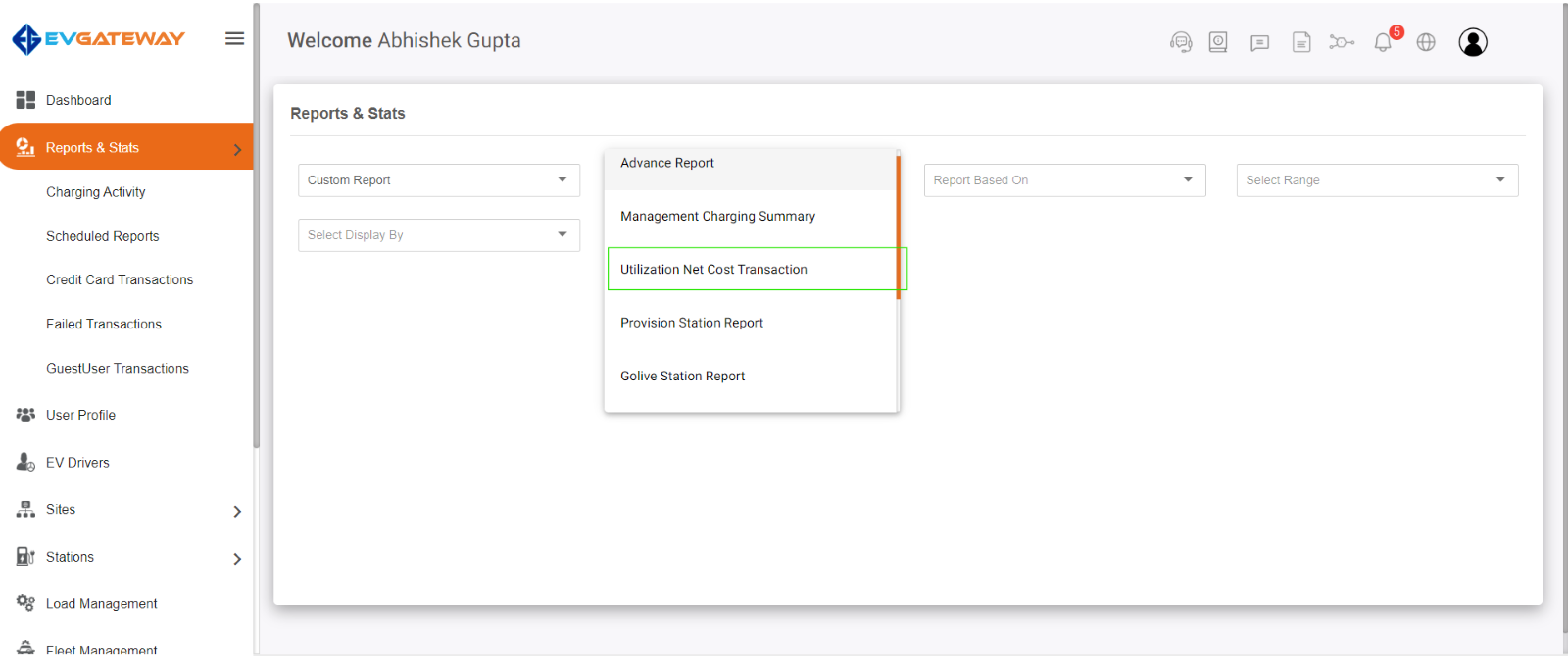
- Dashboard data is showing based on user time zone.
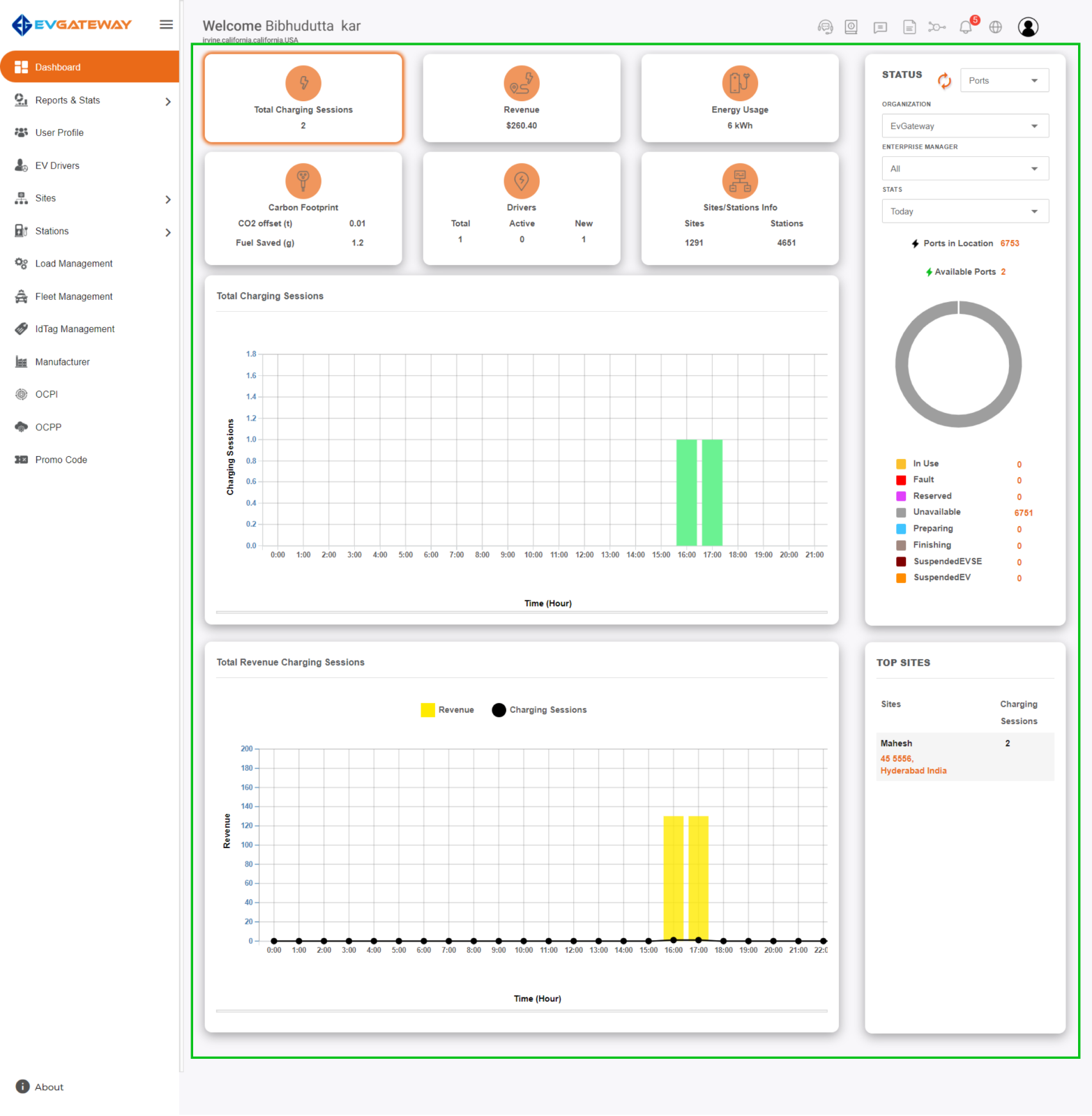
- Site and station Utilization Graph is showing based on user time zone
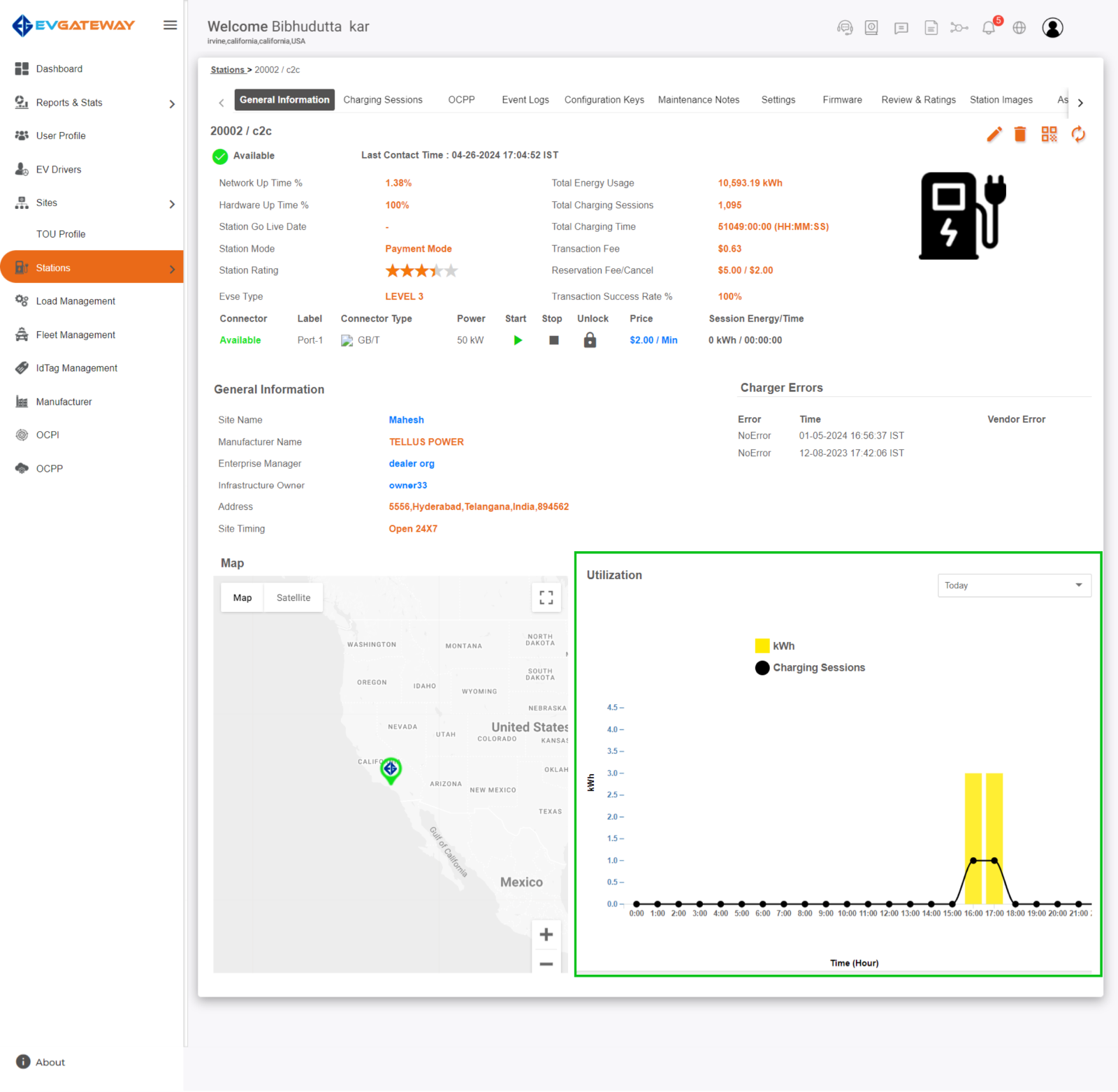
- Now we can be able to see all the reports activity
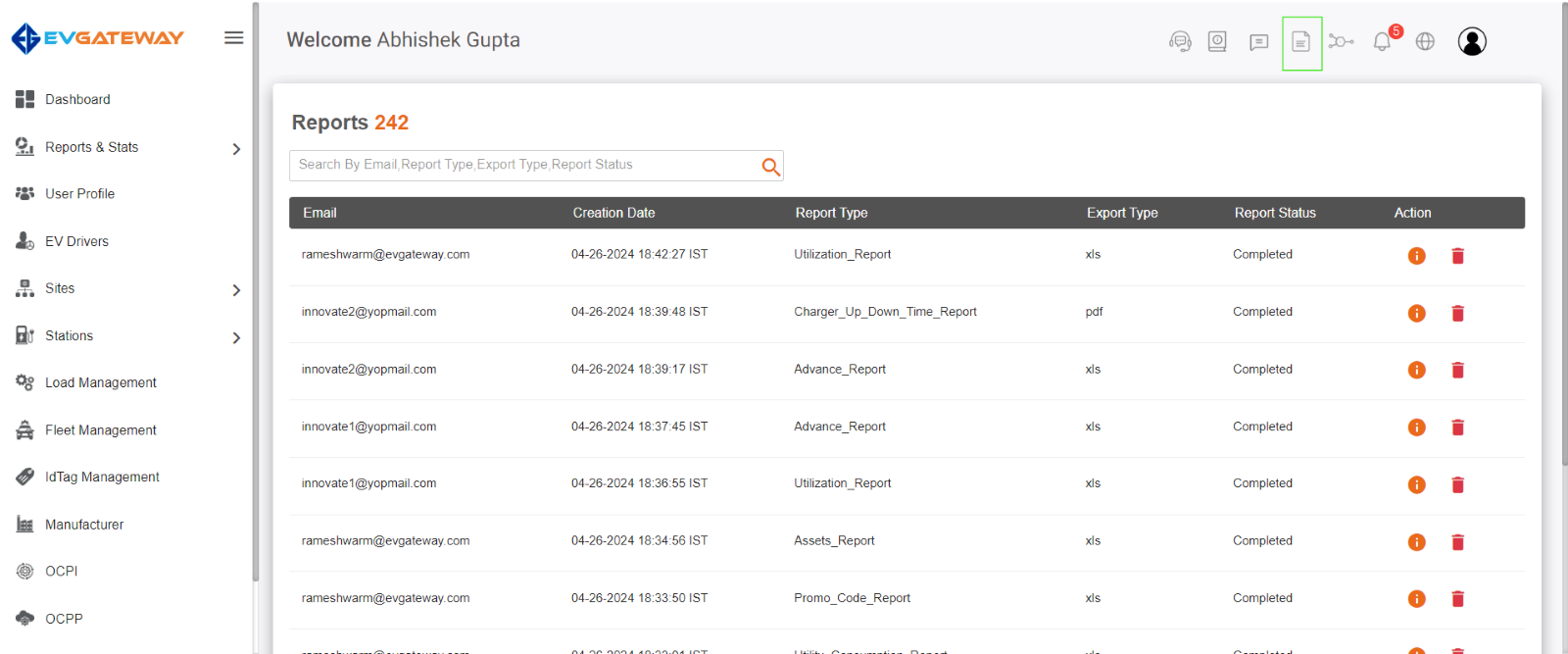
Bug Fixes
- fixed the bug where the same enterprise manager can be added with different group admins.
- swapped the Column name Plugin Time <------------> Connected time in Utilization Report.
- Connected Time billing changes (Removed dependency with Finishing status) --OCPP